How To Find Out Who Anyone Is With A Picture
Have a picture of someone you want to find?
Nowadays with everyone having access to the internet more than 3.2 billion images get shared online per day. Almost every picture you uploaded or someone ever uploaded of you can be found with with a click of a button. It’s scary but it’s what you unintentionally sign up for when you upload pictures, Here’s how you find them.
First step is I want you to test this on yourself to see how powerful some of these search engines are. You need is an actual picture of the person you’re looking for, in this case you!
Staying Clean
You will not need this for today’s exercise but when you’re doing these kind of things online it’s good practice to use a VPN that doesn’t keep logs and a private/incognito window in a trusted web browser. If you want to take this to a paranoid level have your own private VPN and a Virtual Machine. When you’re done, terminate that machine and that’s that.
Image Search
first up is the ol’ Google image search, this one is fairly common and powerful but lately you might have a harder time looking for people on it. Google search is heavily filtered but might still be able to give you some hints.
Most of these search engines work the same way so ill just show you how to do it once. Using a phone to do this is cool but Desktops/Laptops are way more efficient.
Navigate to Google.com and click Images on the top right
From this point you can either drag and drop an image onto the search bar or click the camera button at the end of the bar to upload an image
Find where the picture is located on your PC and click open/upload
Now that you know how easy it is to do this let me list some more search engines.
TinEye - Ok..
Yandex - Russian Search Engine but they have great results and shows you lookalikes so if you want to find your twin look here lol.
Baidu - Chinese search engine if you want to find things on that side of the world
Pimeyes - SUPER POWEFUL - I put this one last because they will show you the search results but they’ll ask you to sign up and pay if you actually want to see/click the links, maybe it’s worth it for you but please use free services first. Warning: Once you use your wallet your real name is now associated with the account that did that search, so be careful fren.
If you get some good matches you can follow the crumbs and maybe eventually if not immediately find the persons name and social media, website etc.
If you can’t find any good results after going through all of these that means the person’s internet footprint is very minimal when it comes to images. There are plenty of other search engines you can use but you’ll have to find those yourself.
Private Search Engines
Some search engines are not available to the public and are used by organizations like the FBI and more local Law Enforcement. A good example of this is a company that goes by the name of Clearview AI, a facial recognition company. They have a huge database of more than 20 Billion images that’s getting bigger everyday and they give paying customers access to that database. So… Keep in mind just because you couldn’t find it on the open internet, doesn’t mean it’s not on someone’s database somewhere.
Hope you learned something today, thank you for reading.



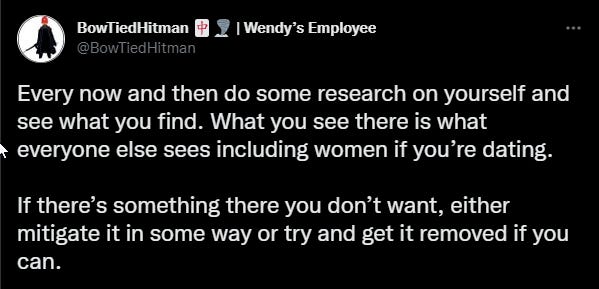

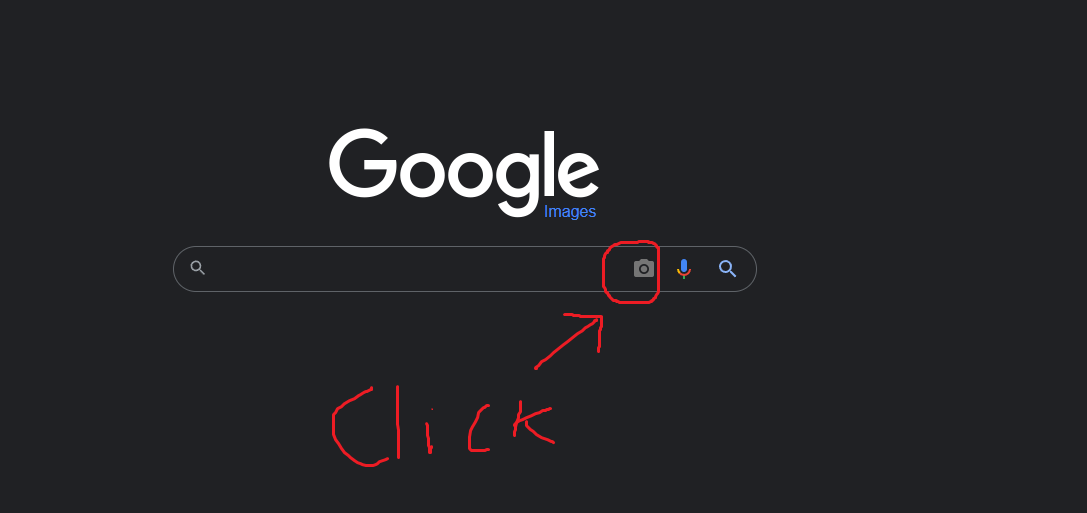

Wow...
It's reading stuff like this that makes me hesitant to get on social media. Will reread this again and take the appropriate countermeasures.